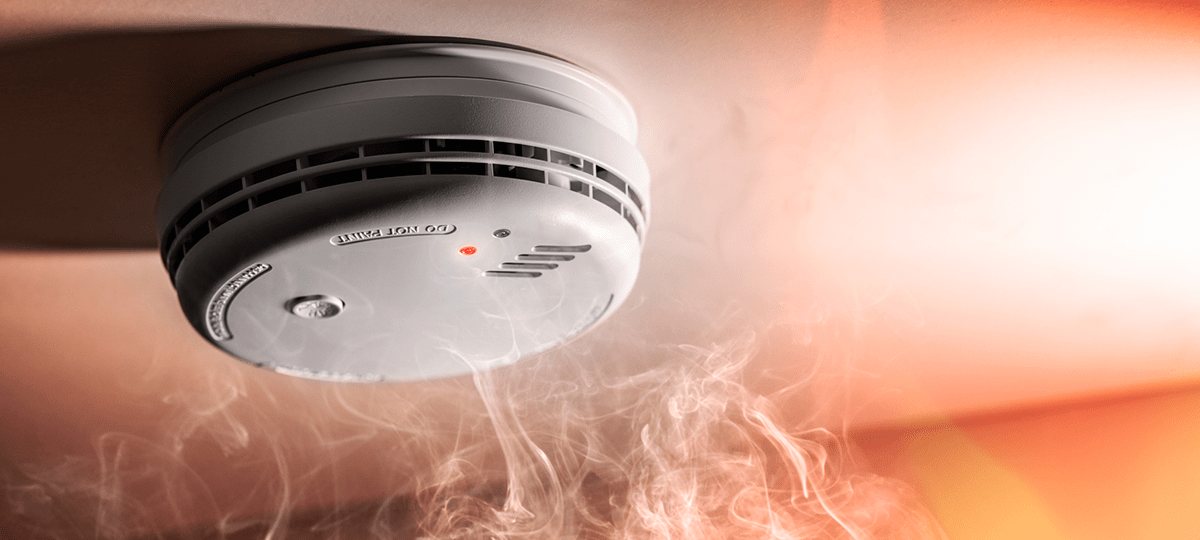What are the Different Kinds of Security Video Storage?
Security Video Recordings Storage
How much storage does a security camera have? It is a seemingly simple question, with a surprisingly complicated answer.
Security and surveillance cameras can use a variety of storage types, each with their own advantages and disadvantages. To choose the right security video storage for you, you will need to consider the system that you have in place and the compatible technology options.
Internal Camera Storage
Internal camera storage means that the video footage your camera records is stored on a microSD card located inside the camera itself. MicroSD cards are sold in many sizes ranging from 4GB to 128TB. It is important to note that each card format is designed with its own specifications, and newer microSD cards are not compatible with hardware that only supports older formats. Make sure you research your device’s specs thoroughly.
- You do not have to rely on Internet access or hard wiring for transmitting the video files to an external recording device.
- If you have the appropriate app or software installed on your smartphone, PC, or laptop, you can view the video files right away since the video files do not need to transfer to an external storage device.
- You can see the video files later since they are stored on the camera.
- Your storage capacity is limited. Most cameras with internal storage only record when they detect motion to conserve capacity.
- Some cameras have loop recording where they will automatically overwrite old videos to make room for new ones when the local storage becomes full. If you haven’t downloaded and stored older footage someplace else, you will lose it.
- If the camera is stolen, you will immediately lose your video footage.
External Camera Storage
External camera storage means that the video footage your camera records is stored on some type of hard drive, such as a personal computer, digital video recorder (DVR), or a network video recorder (NVR).
Both DVRs and NVRs are recording devices for video. The difference is in how they process the video data. DVRs are used with analog video cameras and wired security systems like CCTV. NVRs are much more popular today among home users, as they are used with IP cameras and can be used with wired or wireless security systems.
Wired vs. Wireless
Hardwiring your camera to a DVR or NVR for video storage is much faster than a wireless option. Additionally, wired external storage will not use up as much of your home’s Internet bandwidth when transmitting the video from the camera to the storage device. If you want to watch live video, you will experience less lag with a wired system.
- If you want continuous video recording or want to be able to store your video footage for an extended amount of time, using external camera storage gives you much more space.
- DVRs, NVRs, and personal computers all give you the option of expanding your storage further by adding additional external hard drive storage.
- If your camera is wired to the recording device, someone could cut the wire to stop the recording.
- If your camera transmits video files wirelessly to the recording device, it can put a strain on your Internet network, which will slow down the Wi-Fi throughout your home and cause a delay in your video feeds.
Cloud Camera Storage
Technically, cloud storage is also external camera storage, but it’s unique enough that it warrants its own mention. Cloud storage is when your video files are sent off to remote servers for storage. Cloud storage can be used as a backup option for your video files, or it may be the only storage you have for your files.
- You can access your video files from anywhere in the world.
- Most cloud storage sites have better security than what homeowners have on their home computers.
- You need to make sure you have adequate Internet bandwidth for uploading video files from the camera to the cloud and then downloading them again to watch them on your phone, tablet, or computer.
- You will pay monthly subscription fees depending on how much storage you require, how many cameras you have, how long you want recordings kept, etc.
- If there is a remote server outage or a remote server is compromised, your video may be delayed, destroyed, or could end up in someone else’s hands.
Local Security Video Storage
Now that you know a little more about the options available for video storage for your security camera; we can address the question of how much storage space security cameras have.
Let’s say you’ve opted for a security camera with internal storage (a 256MB microSD card) and now you want to know how many hours or days of video that will allow. Unfortunately, this is not a simple answer.
Several variables impact how much video can fit onto a 256MB microSD card.
Resolution is the amount of detail a camera can capture. It is measured in pixels. The more pixels a camera has, the more details it can capture and the larger the pictures can be made without becoming blurry. The standard definition is described as a pixel size of 640 pixels wide by 480 pixels high.
High definition is a camera that captures 1280 x 720 pixels, and full HD is 1920 x 1080. Shooting videos in full HD is nice, but remember, these videos take up a lot more storage space.
Video compression is a process that reduces the size of the original video file and changes the file to another format so it can occupy less storage space and transmit more quickly.
Popular video compression formats include H.264, MJPEG, and MPEG4.
Video bitrate is the amount of video data that can be recorded at a given second, measured in megabits per second (Mbps). The higher the bitrate, the higher quality video, but the shorter the amount of recording time you get. A full HD video camera offers 1920 x 1080 resolution, but not all full HD cameras record at the same bitrate. One may record at 15 Mbps, and one may record at 24 Mbps. The one that records at 24 Mbps has a higher video quality, but the file will take up more storage space.
SanDisk is a popular microSD memory storage device. If you go to their website, you can see a chart of video recording times based on recording speed. If you are recording at 24 Mbps and you have a 256GB memory device, SanDisk estimates you can store 1,280 minutes of video (or about 21 hours). However, if you look at the fine print below the chart, it states that results vary based on file size, resolution, compression, bit rate, etc.
FSS Technologies specializes in helping home and business owners put together the right security package for their specific needs, from camera options to storage options to wired or wireless signal transmission options. Contact us today to help take the complexity out of security.